The Alt + Key shortcut is too much used for tabbed browsing in all browsers. The Facebook also is not an exception. You can navigate to different parts of your Facebook page by pressing the following shortcut keys.
Note: If you are using Firefox as your browser then add Shift before each shortcuts.
Alt + 1: Moves you to Facebook news feed (landing page).
Alt + 2: Shortcut to open Facebook profile.
Alt + 3: Directs you to Friend requests page for a quick approval or disapproval of any friend request.
Alt + 4: Opens the messages panel in Facebook.
Alt + 5: Shortcut to opens the Facebook notifications panel (third to the right of the left top corner).
Alt + 6: The root of your Facebook’s “Account” page where you can manage permissions and tweak the settings.
Alt + 7: The “Privacy” page shortcut.
Alt + 8: It open the Facebook’s “Facebook page”.
Alt + 9: Opens the “terms and condition” page.
Alt + 0: If you need some help guide, press this key to quickly open the “Help” Page.
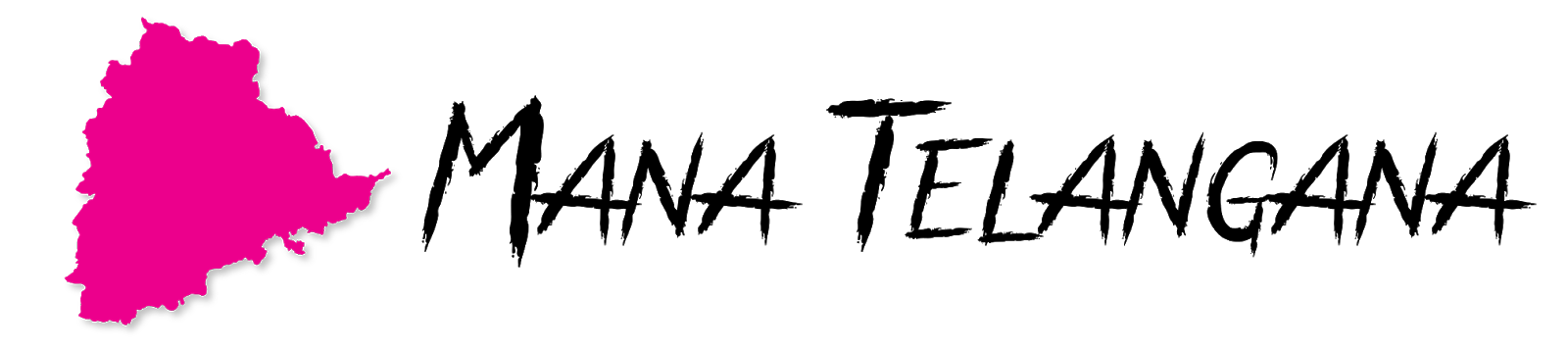
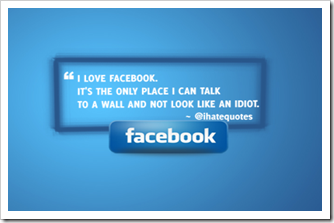
Comments
Post a Comment