Facebook is world's no 1 social networking website & million of people surf Facebook daily. But what if someone else looking your profile or steeling your details without your permission. Here are some links of Facebook 's common settings. By applying these settings you can control your Facebook account and can surf FB without any fear.
- Never share your passwords with anyone including your friends and family. Browsing through a secure connection is always advisable.
- Don’t get your news feed flooded with suspicious links. Ensure that you don’t click on any links of games, apps, and others that you are not sure of. Avoid permitting third party apps accessing your information. If you are not using any apps, it’s better to disable or remove those apps.
- Add a secondary email ID to your account. In case your profile is hacked, Facebook will send account recovery information to the secondary email ID also. Before these steps, understand the privacy policy of Facebook.
- Ensure that you accept only persons you know as your friends as when you accept strangers, you allow them to access your personal information. It’s always better to avoid posting any financial or personal details.
- Change your passwords regularly and use unique passwords. Don’t forget to activate your login notifications.
- For many of us, Facebook is our best buddy, a chronicle of our life, our diary of sorts and an outlet for our creativity. We can’t risk our Facebook account at any cost and we certainly try all the possible ways to keep it as personal and secure as we can.
Click Below Links For Facebook Help:
About Privacy Settings:
Manage Settings for How You Connect:
- How do I control who can search for me using my email address or phone number?
- Who can send me friend requests?
- How do I choose who can see previous posts on my Timeline?
- How do I block someone?
Manage How Tags Work:
- How do I control who sees posts and photos that I’m tagged in on my Timeline?
- How can I turn off tag suggestions for photos of me?
- What is Timeline review? How do I turn Timeline review on?
- How do I review tags that people add to my posts before they appear?
- What’s the difference between Timeline review and tag review?
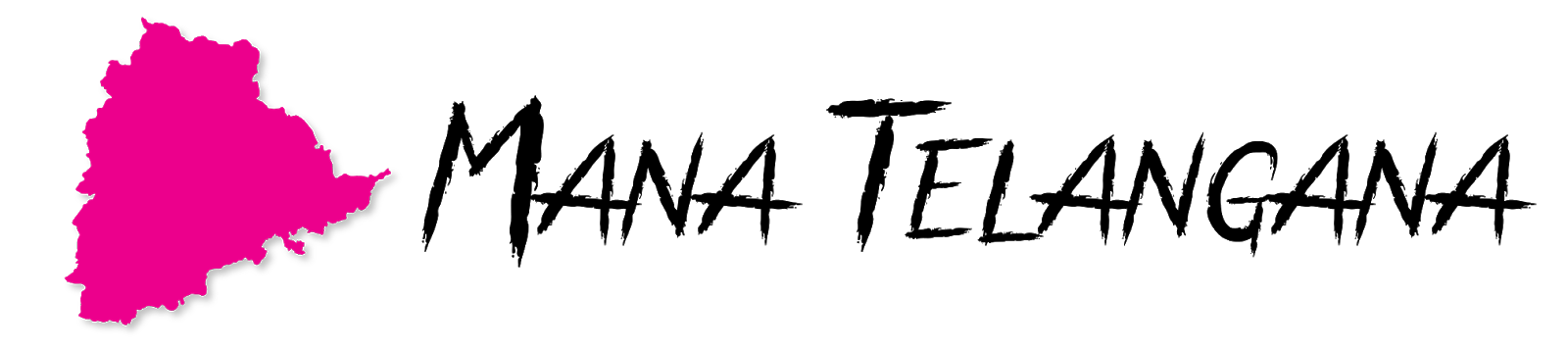
.jpg)
Comments
Post a Comment