Want to add Live cricket Score board to web site or blogger , its very easy Just follow our steps to get live score board on your web or blogger .
Step: 1
Click here to Open live cricket Score web
Step: 1
Click here to Open live cricket Score web
Step : 2
Enter your web or Domain Name in Domain Name field
eg; http://manatelanganastudents.blogspot.in/ Or www.cricbuzz.com/
Enter Your Email_ID
Note : email id must be Register with that domain
Select Language
Select Team as : All Team
Select Score Board Size , which size is more comfort to your web choose that size
Finally click on GENERATE THE CODE button to get HTML code
Or
You can Simply You can Copy below Code :
<iframe style="overflow-x:hidden;overflow-y:auto;" src="http://cricket-app-hrd.appspot.com/" width="650" height="800" marginheight='0' frameborder="0" scrolling="yes"></iframe>
Note it shows like below image
Step : 3
Select Layout to edit layout on your blogger , then choose " Add a Gadget " Button to open widget Window
Step : 4
Now Choose " HTML/JavaScript " widget to add the code which you get after you click on " GENERATE THE CODE " and save the script
Step : 5
Now you Can Drag That " HTML/JavaScript " to where you want to show the score board on your blogger
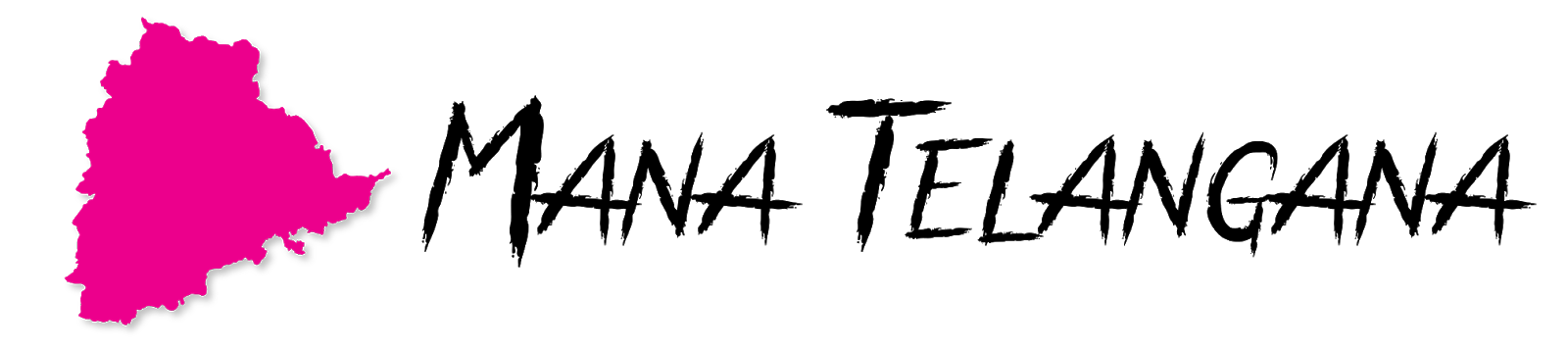






Comments
Post a Comment