How to use Whatsapp in Jio Phone
Jio Phone users is about to end. Whatsapp will be available in Geo feature phone from August 15 In the annual general meeting of Reliance Industries in July, Mukesh Ambani had announced that on August 15, Geo Phone users will also be able to enjoy WhatsApp. Updates will be issued for WhatsApp in the Geo Phone from Wednesday . So far, more than two and a half million live phones have been sold, i.e. now people using this feature phone will also be able to play WhatsApp like smart phone users.
JioPhone 1 and JioPhone 2 will receive support for popular social media apps such as Facebook, WhatsApp and YouTube on August 15. Here's how to download WhatsApp on JioPhone
How to download WhatsApp on JioPhone
Step 1: Open the KaiOS store on your JioPhone
Step 2: Search for WhatsApp in the search area
Step 3: Click on download and when the app is successfully downloaded, tap on ‘Open’
Step 4: Now setup your WhatsApp account on JioPhone with your Reliance Jio phone number
Step 5: Enter the OTP you have received on your registered number and you are all set to use .
WhatsApp on JioPhoneIn addition, JioPhone 2 with a QWERTY keypad becomes available on August 15. Coming to the JioPhone 2 price in India, the new feature phone from Reliance Jio will be available at Rs. 2,999. The biggest highlights of the JioPhone 2 will be the support for popular apps such as YouTube, WhatsApp, and Facebook. The JioPhone 2 runs KaiOS and also comes with dual 4G VoLTE support, VoWi-Fi, Wi-Fi, GPS, Bluetooth, FM radio and NFC.The JioPhone 2 comes with a whole new design and features a full QWERTY keyboard with a 4-way navigation bar as well as a 2.4-inch QVGA display having 320 x 240 pixels resolution. The JioPhone 2 comes with dual SIM support along with cat.4 LTE support offering download speeds of 150Mbps with on both LTE (Band 3,5,40) as well as 2G (900/1800). The JioPhone 2 offers 512MB of RAM and 4GB of inbuilt storage, expandable up to 128GB with a microSD card.
Have something to say about this article? Comment below or share it with us on Facebook, Twitter.
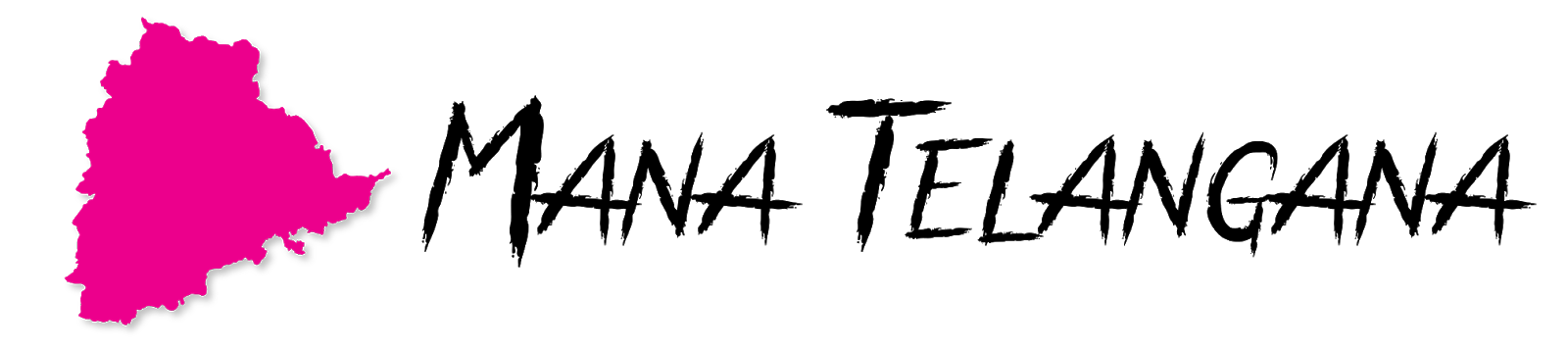


Comments
Post a Comment